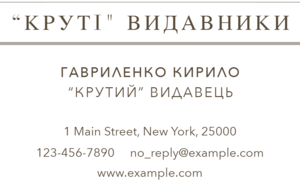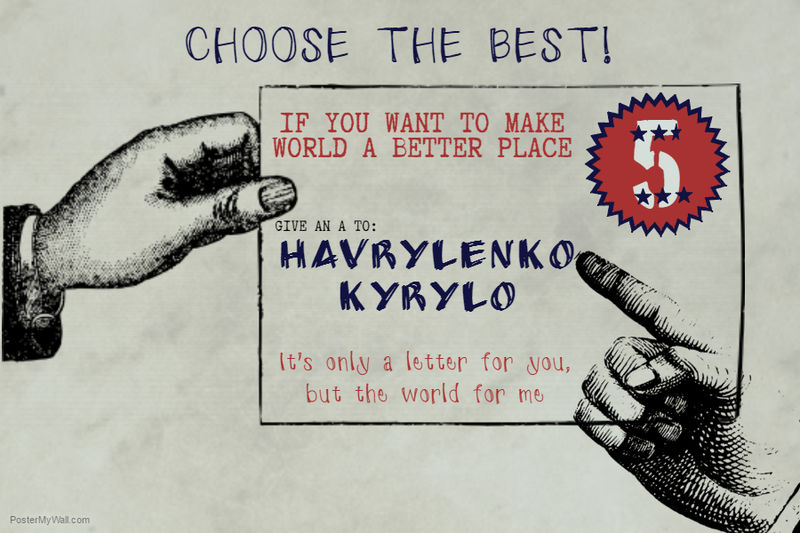Відмінності між версіями «Лабораторна 6 Гавриленко»
Матеріал з Вікі ЦДУ
(→На Вікі Стіна або White Board підготувати плакат на тему "Поставте мені п'ятірку".) |
|||
| (не показано 14 проміжних версій цього учасника) | |||
| Рядок 1: | Рядок 1: | ||
[[Користувач:Кирило_Гавриленко|🔙Назад]] | [[Користувач:Кирило_Гавриленко|🔙Назад]] | ||
| + | <blockquote>“I decided to take a calligraphy class to learn how to [learn calligraphy]. I learned about serif and sans-serif typefaces, about varying the space between different letter combinations, about what makes great typography great. It was beautiful. Historical. Artistically subtle in a way that science can't capture. And I found it fascinating. None of this had any hope of any practical application in my life. But 10 years later, when we were designing the first Macintosh computer, it all came back to me. And we designed it all into the Mac. It was the first computer with beautiful typography. If I had never dropped in on that single course in college, the Mac would never have multiple typefaces or proportionally spaced fonts. And since Windows just copied the Mac, it's likely that no personal computer would have them.” | ||
| + | |||
| + | <p style="font-style:italic;text-align: right;">Steve Jobs</p></blockquote> | ||
==Правила набору тексту== | ==Правила набору тексту== | ||
| − | + | Під час набору тексту рекомендується користуватися загально прийнятими правилами набору тексту. У списку нижче вони представлені. Виконання правил полегшує набір і читання тексту. | |
* Між словами ставиться лише один пропуск. | * Між словами ставиться лише один пропуск. | ||
| Рядок 16: | Рядок 19: | ||
* Списки не нумеруються вручну. | * Списки не нумеруються вручну. | ||
| − | Для вставки спеціальних символів використовують комбінації клавіш (можливі зміни в залежності від ОС, текстового процесору) | + | Для вставки спеціальних символів використовують комбінації клавіш (можливі зміни в залежності від ОС, текстового процесору). |
| − | * Alt+0151 (CMD+" | + | * Alt+0151 (CMD+"") — довге тире. |
| − | * Ctrl+Shift+" | + | * Ctrl+Shift+"" — нерозривний дефіс. |
* Ctrl + Shift + «пропуск» — нерозривний пропуск. | * Ctrl + Shift + «пропуск» — нерозривний пропуск. | ||
| − | * Ctrl + Alt + " | + | * Ctrl + Alt + "" — тире. |
* Ctrl + Enter — перехід на нову сторінку. | * Ctrl + Enter — перехід на нову сторінку. | ||
| − | * Shift + Enter — перехід на новий рядок без створення нового абзацу. | + | * Shift + Enter — перехід на новий рядок без створення абсолютно нового абзацу в тексті. |
==PDF== | ==PDF== | ||
| − | [[https://drive.google.com/file/d/ | + | [https://drive.google.com/file/d/0ByYYVhs0q11pWFBtTWRkRnJta0U/view?usp=sharing A4 Google Docs Link] |
| + | [https://drive.google.com/file/d/0ByYYVhs0q11pUEExOFZvbGVkbk0/view?usp=sharing A5 Google Docs Link] | ||
| + | |||
| + | Без переносiв | ||
| + | [https://drive.google.com/open?id=0ByYYVhs0q11pZmh5NmJqNWtEVFk A4 Google Docs Link] | ||
| + | [https://drive.google.com/open?id=0ByYYVhs0q11pMmVudkhrYVV1aUE A5 Google Docs Link] | ||
| + | ==Presentation== | ||
| + | [https://drive.google.com/file/d/0ByYYVhs0q11pcU0tR0ZfNHR0TFE/view?usp=sharing Presentation pdf] | ||
| + | |||
| + | ==Буклет== | ||
| + | [https://drive.google.com/file/d/0ByYYVhs0q11pNWp1aUJlZzVESU0/view?usp=sharing Буклет] | ||
| + | |||
| + | ==Візитівка== | ||
| + | [https://drive.google.com/file/d/0ByYYVhs0q11pQ1VoUUQ4M0VlR2M/view?usp=sharing Visitcard] | ||
| + | |||
| + | [[Файл:03-31 01.19.51.png|300px]] | ||
==Плакат на тему "Поставте мені п'ятірку".== | ==Плакат на тему "Поставте мені п'ятірку".== | ||
| − | [ | + | [http://www.postermywall.com/index.php/poster/view/defc699a4fe7957cd38a29d70452fbe5 Плакат на PosterMyWall] (all templates are [http://creativecommons.org/publicdomain/zero/1.0/deed.en public domain]) |
| − | + | ||
| + | [[Файл:Havrylenko5.jpg|800px|center]] | ||
Поточна версія на 12:01, 31 березня 2016
“I decided to take a calligraphy class to learn how to [learn calligraphy]. I learned about serif and sans-serif typefaces, about varying the space between different letter combinations, about what makes great typography great. It was beautiful. Historical. Artistically subtle in a way that science can't capture. And I found it fascinating. None of this had any hope of any practical application in my life. But 10 years later, when we were designing the first Macintosh computer, it all came back to me. And we designed it all into the Mac. It was the first computer with beautiful typography. If I had never dropped in on that single course in college, the Mac would never have multiple typefaces or proportionally spaced fonts. And since Windows just copied the Mac, it's likely that no personal computer would have them.”Steve Jobs
Зміст
Правила набору тексту
Під час набору тексту рекомендується користуватися загально прийнятими правилами набору тексту. У списку нижче вони представлені. Виконання правил полегшує набір і читання тексту.
- Між словами ставиться лише один пропуск.
- Розділовий знак не відривають від слова.
- Після розділового знаку ставиться пропуск.
- Забороняється перехід на наступний рядок в рамках одного абзацу.
- Слова не ділять на склади і не переносять.
- При використанні () або "" не можна ставити пропуски до і після тексту.
- До і після тире ставиться пропуск.
- До і після дефісу пропуск не ставиться.
- Між літерами слова не ставлять пропуски.
- Відступи абзаців роблять клавішою Tab, а не пропусками.
- Для переходу на наступний рядок використовують Enter, а не пропуски.
- Списки не нумеруються вручну.
Для вставки спеціальних символів використовують комбінації клавіш (можливі зміни в залежності від ОС, текстового процесору).
- Alt+0151 (CMD+"") — довге тире.
- Ctrl+Shift+"" — нерозривний дефіс.
- Ctrl + Shift + «пропуск» — нерозривний пропуск.
- Ctrl + Alt + "" — тире.
- Ctrl + Enter — перехід на нову сторінку.
- Shift + Enter — перехід на новий рядок без створення абсолютно нового абзацу в тексті.
A4 Google Docs Link A5 Google Docs Link
Без переносiв A4 Google Docs Link A5 Google Docs Link
Presentation
Буклет
Візитівка
Плакат на тему "Поставте мені п'ятірку".
Плакат на PosterMyWall (all templates are public domain)